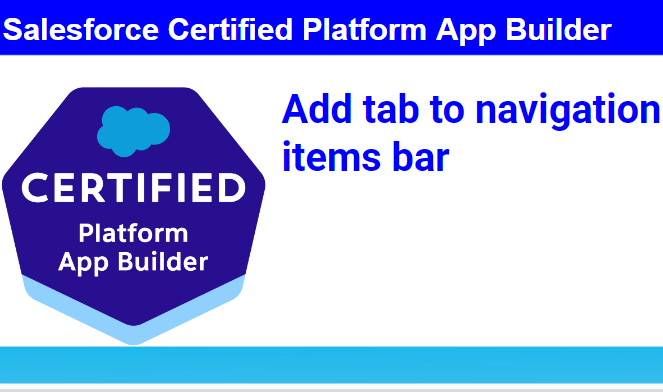Add a tab in Salesforce Lightning Experience
- Click Setup.
- Enter App Manager in the ‘Quick Find’ search box.
- Click the down arrow next to the App and then click Edit.
- In the App Settings, click Navigation Items.
- Select the items you want from ‘Available Items’ and add them to ‘Selected Items. ‘
- Click Save.